If you’re planning a trip and want to stay connected without the SIM card shuffle, eSIMs might be your new best friend. They let you set up mobile data in just a few minutes so no more swapping tiny plastic cards or searching for a local shop when you arrive especially after a long flight. Having reliable data in places without English as the main language like Japan can make a huge difference when you’re trying to navigate train journeys, look up places to eat, or translate signs on the fly. In this article, we’ll break down how eSIMs work, why they beat traditional SIM cards, and how Airhub eSIMs compare among the various eSIM options available.
eSIM Technology

How eSIM works
Let’s break it down first for those who may need to know some more background information. An eSIM, or embedded SIM, is a tiny chip in which the necessary information for phone connectivity is stored, and during manufacturing, the chip is embedded in a device such as a smartphone. Once an eSIM plan is activated, it will connect to its network and you’ll be able to switch carriers or plans on the device without inserting or changing physical SIMs.
Choosing an eSIM over a physical SIM Card
For starters, it’s more convenient as you don’t need to spend time or energy at airport counters trying to get a SIM card. You can also avoid that fiddly physical swap where you need to find a pin to open up your device and insert a physical SIM. That’s not to mention you can avoid extremely high roaming fees while abroad.
An introduction to Airhub eSIM
Airhub eSIM makes getting connected abroad feel refreshingly simple. In just a few minutes, you can browse data plans that suits your trip length and expected data usage, and get online—all from your phone and with no physical SIM needed.
Key Features of Airhub eSIM
Airhub eSIM offers a comprehensive solution for travelers seeking flexible and reliable mobile connectivity. Here are the main benefits:
1. Extensive Global Coverage: Airhub provides eSIM services in over 165 countries, so as long as your device supports it, you can use their service where they operate.
2. Flexible Data Plans and Options: Airhub eSIM offers a wide range of data plans. For example, you can choose from country specific or regional plans as well as a global plan. They also give options for daily, weekly, or monthly plans depending on the length of your trip and your data needs.
3. Instant Activation and User-Friendly APP: The Airhub app allows you to verify and activate your eSIM relatively quickly first an email verification and then a simple QR code scan to activate the eSIM. Also, the app works on both iOS and Android platforms.
4. Local Phone Numbers and Voice Services: Airhub offers local numbers in some countries such as the UK, US and Canada, which is useful for calls and texts contacting local services in the country you’re visiting especially if you’re on a business trip, or even if you just need to make a last-minute restaurant reservation.
5. Cost-Effective Pricing: Airhub offers competitive prices for travelers. For example, their Japan eSIM starts as low as $1.55 for 1GB for 7 days. Also in some countries, not only pre-paid plans but also monthly subscriptions are available.
6. 24/7 Customer Support Airhub provides 24/7 customer assistance via email and chat should you need any help. You can find out our tested customer service result in the Airhub Customer Service section.
How to Get and Activate the Airhub eSIM
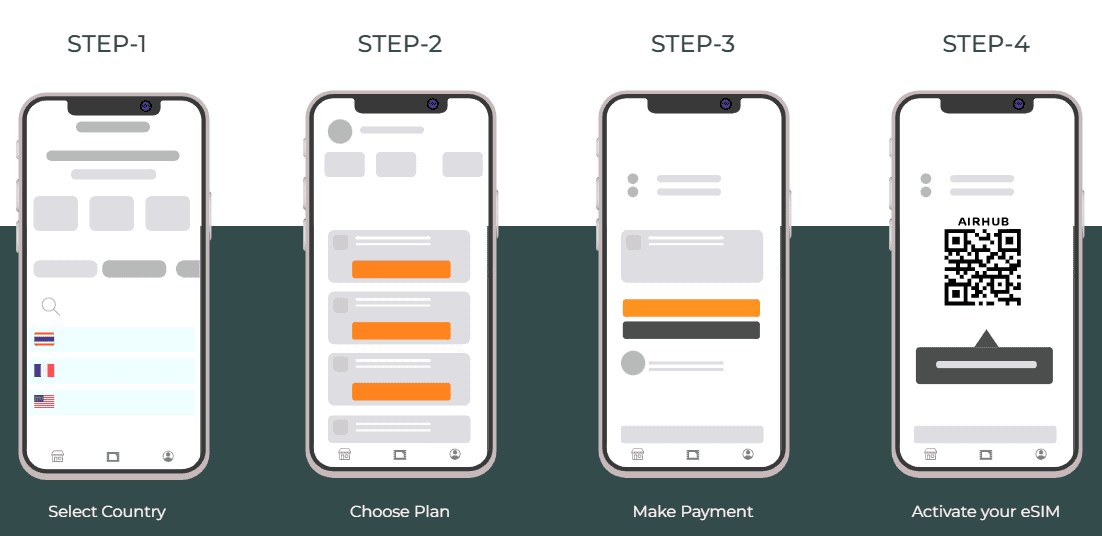
Step 1: Make sure your phone is eSIM ready.
Most mobile phones made after 2021 will be, but double-check if your device supports eSIM as well as it’s free from any carrier restrictions. Airhub App actually has a helpful page where you can check if your mobile device is compatible.
Step 2: Choose the right plan for you
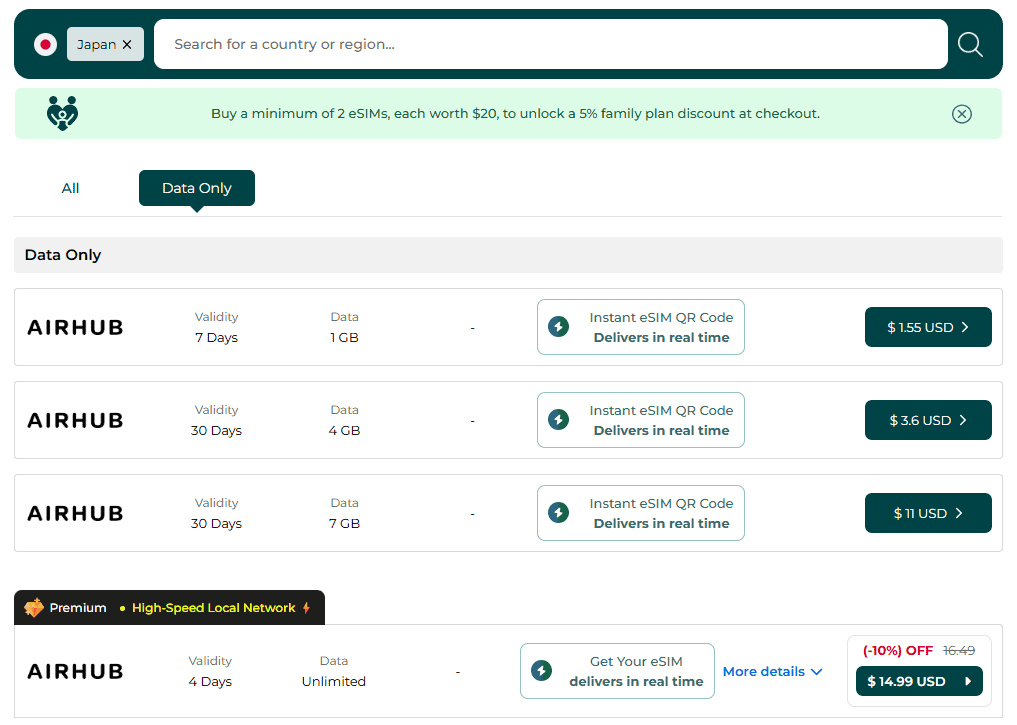
Airhub App has a range of local eSIMs along with regional ones. For those travelling to Japan, there are options for unlimited data starting from $14.99 USD (currently 10 % off from $16.49 USD) valid for a 4-day period. There are also plans ranging from 1GB for $1.55 USD that is valid for 7 days through to 35GB for $36.88 USD that is valid for 30 days.
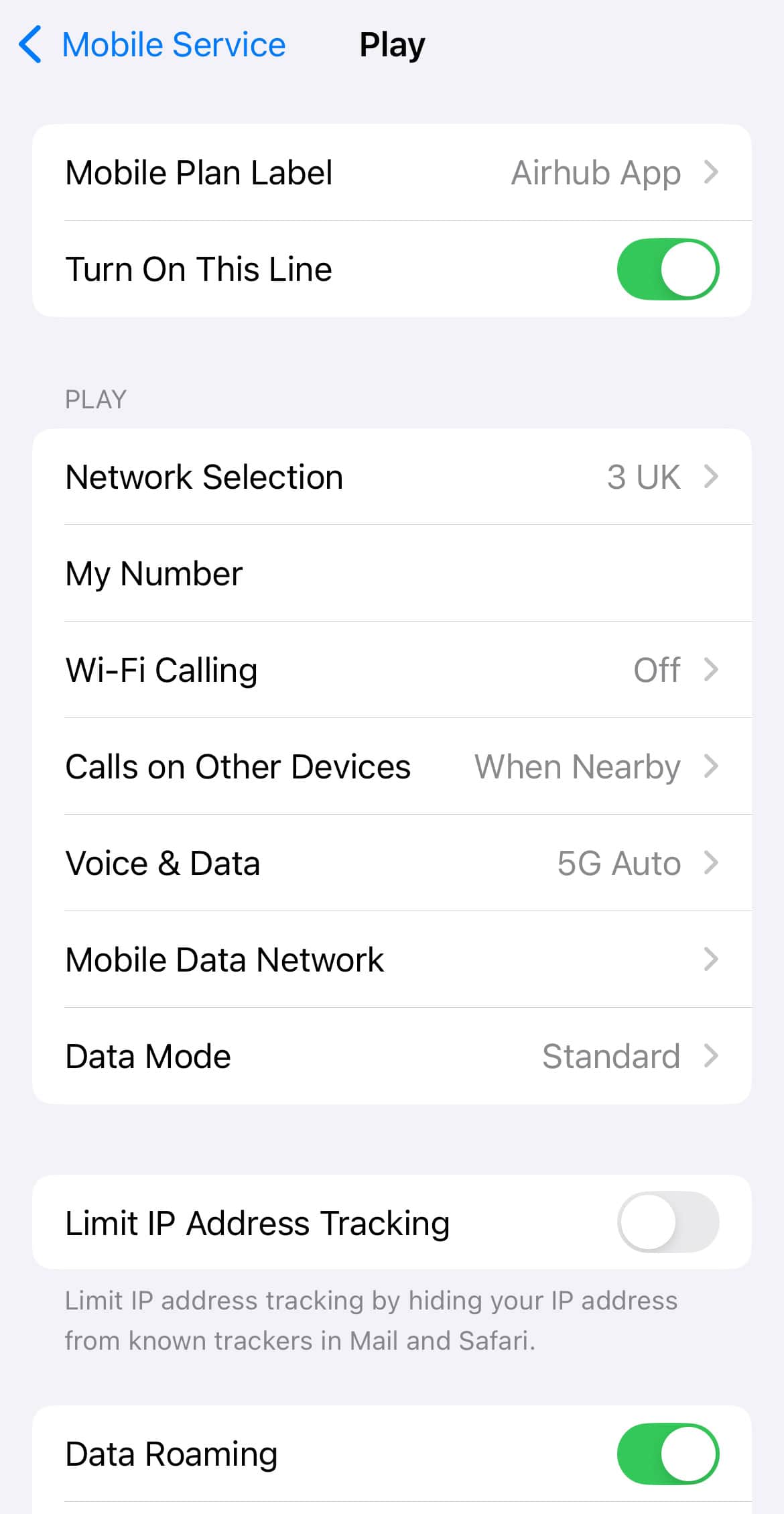
Step 3: Install and Activate
- First download the Airhub App from the App Store or Google Play.
- After installing, proceed to register your details including your email address.
- Verify your email address through a verification code sent to your email address.
- You can then purchase an eSIM plan and you’ll see the eSIM details.
- Next you need to navigate to your phone mobile service settings and add a new eSIM.
- You will see an option to use a QR code to set this new eSIM up.
- Scan the QR Code you received from Airhub with your phone camera.
- You will need to either share your QR code to another phone and scan it, or you need to have your QR code displayed on a laptop where you log into your Airhub account.
- After you have set up the Airhub eSIM, return back to the mobile service settings.
- Remember to turn on the Airhub line, move the Data Roaming toggle to ‘on’ and also checked that your network selection is not set to automatic. You may need to manually turn off the automatic network selection, and select the network from the dropdown for your eSIM, such as 3UK in the screenshot below (if you’re using it in the UK).
Why is my Airhub eSIM not working?
It seems that quite a few of the problems are related to mobile service or mobile carrier settingsーby ourselves when we tested in the UK we noticed that our existing EE network happened to be automatically selected, so we had to manually switch to the 3 UK (which is the network the Airhub eSIM uses). The 3 main things to ensure you can successfully activate your Airhub eSIM are:
- Turn on the mobile data line for the Airhub app.
- Data Roaming toggle should be set to “On”.
- Manually select the correct network for your eSIM if your phone automatically picks the wrong network.
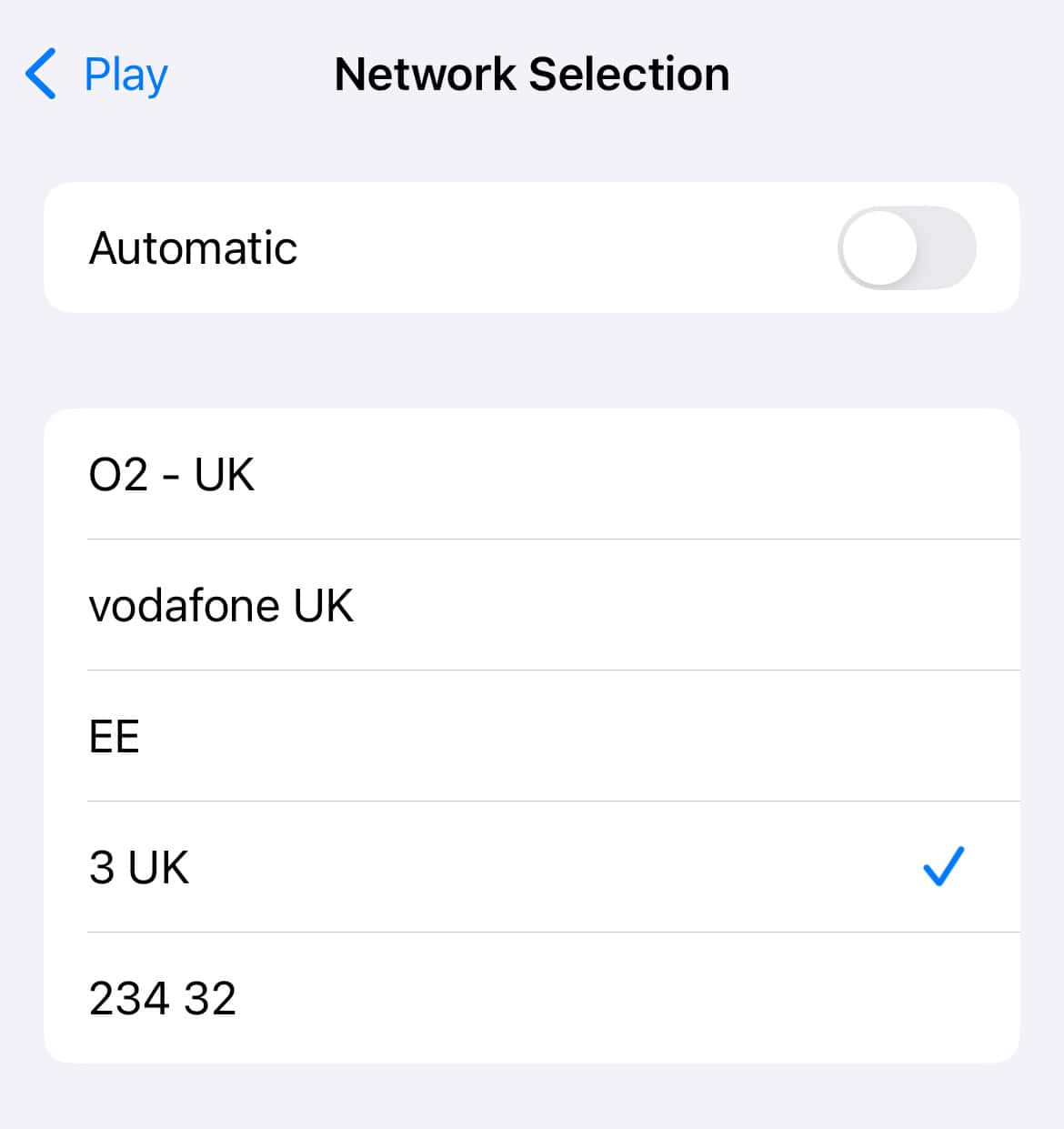
Our personal experience using Airhub eSIM
Japan Test – Android Phone
Our Japan team found the app easy to download, install, and verify through scanning the QR code. The Airhub eSIM connected to the au network (one of the major phone networks in Japan), so the speed was fast and internet connection was strong. Apps including video content like YouTube and X both ran smoothly.
UK Test – iPhone
We picked the cheapest eSIM to test in the UK (the 5 GB option for $3.85 USD) which ran on the 3 UK network. As mentioned above, we didn’t know that we had to manually select the 3 UK network at first, but once the right network was selected the internet connection was fine, and apps like Youtube, WhatsApp and Instagram worked although compared to my usual EE network the speed was slightly slower.
Airhub Customer Service
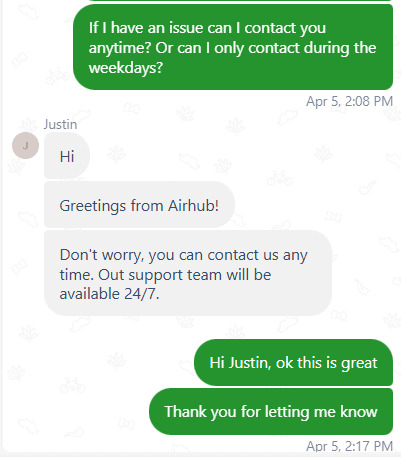
When comparing various eSIM companies, there are some that have only option for contacting customer support by email. Airhub is one of the companies that do have a live chat option, and we discovered that when contacting live chat in the UK, the response times were within 10 minutes (in the screenshot above the time stamp shows the response time being within 9 minutes). The second time when we thought we had an issue with the UK eSIM we bought, they even responded in under 2 minutes which was faster than expected.
Airhub eSIM Pros and Cons in Japan and the UK
| Key Areas to consider | Airhub eSIM Pros | Airhub eSIM Cons |
|---|---|---|
| Range of Data Plans | Variety of Japan plans | Japan local numbers unavailable |
| Ease to Set Up | Quick with email verification – handy if you only have WiFi | Need to scan the QR code on a second screen |
| Cost | Reasonably priced | Was cheaper last year |
| Connection Speed | Fast in Japan | Medium UK speed (on 3 UK) |
Final Thoughts
Having used various eSIM companies when travelling abroad and when in Japan, we are confident in the flexibility and convenience that they provide. Airhub eSIM is one of the options this writer would consider for our next Japan trip as the costs are reasonable and they have a range of data plans.
We hope that you found this guide to the Airhub eSIM helpful for your travel planning. For more travel related info and tips, be sure to check our travel section. For those who are interested in Japanese culture, browse our culture section. If you’re after visual inspiration, head over to our Instagram account for posts of Japanese food, festivals, and travel experiences.
All information is accurate as of the date of publishing the article, but we would recommend checking the Airhub website for the latest information.
For disclosure, this is sponsored content, however we tried and tested the Airhub eSIM ourselves and provided our honest opinions about the Airhub eSIM, and eSIMs in general from our past experiences using them in Japan. When you make a purchase through some links on our site, we may earn an affiliate commission, at no cost to you.


